Google has just unveiled five fresh enhancements to its predictive search, with some of these updates rolling out this week. Users can now test the upgraded search bar on Google Chrome and ChromeOS devices.
In a recent blog release on Wednesday, the tech giant highlighted the improvements, assuring users that these enhancements will render browsing via Chrome’s address bar “more rapid than ever before.”
Here are the key points:
Smarter Autocompletion
In the pursuit of quick answers to your queries, having an efficient search process is crucial. Thanks to the revamped address bar, the search engine can now more accurately anticipate your needs, even if you don’t input the initial URL correctly. For instance, when typing ‘flights’, Chrome’s omnibar on desktop may suggest directing you to Google Flights, taking potential personal preferences like preferred airlines into account. As of now, there’s no specific information about when this enhancement will be available on mobile devices.
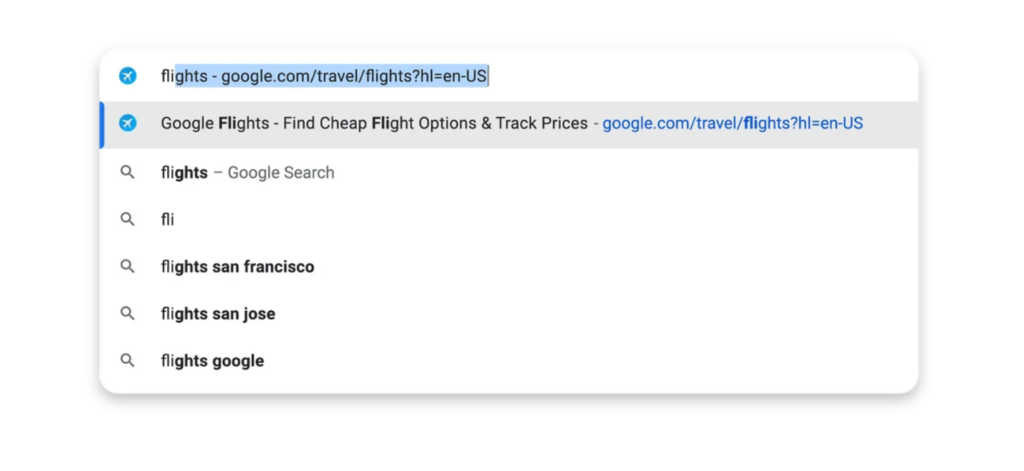
Dynamic results
Chrome’s search bar has been upgraded for heightened responsiveness, ensuring that users receive rapid and prominently displayed results the moment they start typing their query’s initial letter. With this, coupled with a fresh layout, accessing essential information is now faster and more convenient. However, it’s important to note that this update is currently available exclusively for desktop users.
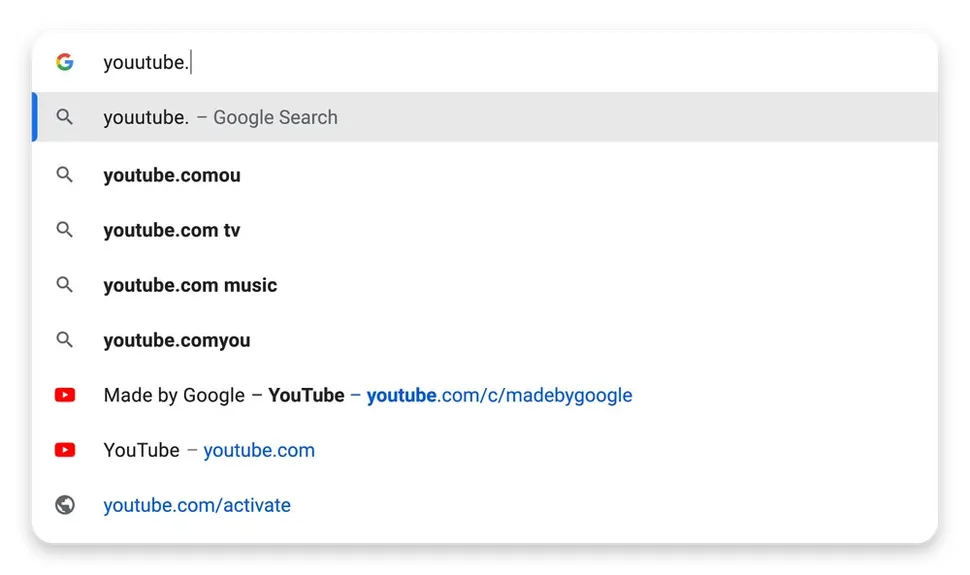
Typo Corrections
There have been numerous instances where I’ve swiftly typed out a URL only to realize I’ve misspelled it, often mixing up vowels or making some other inadvertent error. Chrome has now incorporated a feature that identifies these typos and promptly displays similar sites based on your previously visited web pages.
Bookmarks
This update is a significant development for users who heavily depend on bookmarks to manage their preferred web pages. Chrome now enables you to search within your bookmark folders, streamlining the process of locating those tucked-away pages. Whether you possess an extensive array of bookmarks or simply aim to access a particular page more seamlessly, this functionality facilitates efficient organization and quick access.
Keep in mind that to search for bookmarks via the address bar, you must include the name of the bookmark folder
Popular sites
Encountered a situation where you needed an answer but didn’t know where to start? Google has tackled this predicament in its most recent update. Even if you haven’t explored specific websites before, the search engine will now recommend popular sites relevant to your search. This addition guarantees that you always have access to valuable information and can swiftly discover relevant sources through natural language queries.
Overall, these seem to be practical updates enhancing the address bar, an essential tool we frequently rely on. Now, it’s time for us to put them to the test and assess their effectiveness.



